The wide screen mode works on a very simple principle: I still draw everything in 320x240, but the visual area is cropped to 320x200 and the vertical placement adjusted (the calculation is currently based on Chris' hip position on screen), finally I display only 200 scanlines out of the actual drawing environment. This is a rough video of what the effect would look like:
YouTube video:
Bugs aside with the display area arbitrarily resetting to random positions, the outcome isn't too bad and can definitively provide decent results on the intended platforms. The real issue is what I get on hardware:

Instead of displaying a nice 320x200 picture (16:10 aspect ratio, with overscan crops it should appear more similar to 16:9), all I get is still the visuals of 320x240 even more deformed due to the huge black strip at the bottom of the screen. The same exact thing appears on a PSP, no matter what values I use to center the visual area and force Zoom mode to eat away the black strip/s.
I'm not even sure if this option will make it to release, but given most people would rather play BTM and Hazardous Battle on an old TV, I'm thinking of scrapping it entirely in favor of just a regular 4:3 aspect ratio lockdown.
PS: the video also includes a brief snipped of the Shotgun and Rocket Launcher in action. Make sure not to miss the sprite galore.



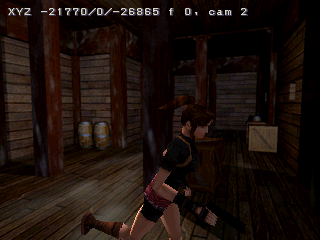
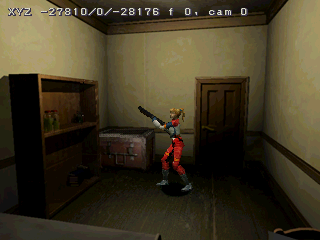
Leave a comment: