Dreamcast emulation seems to be at a complete hault while PS2 just gets better and better.
Announcement
Collapse
No announcement yet.
Some cool 1.5 exclusive screenshots (**As seen on TV!**)
Collapse
X
-
Originally posted by Scream View PostThanks for the info. I was hoping they at least had some plans for nullDC android by now S4 might be able to handle such a project..
S4 might be able to handle such a project..
Comment
-
Interesting Mikhail! Excuse my ignorance, but this shows the entire texture contents of that room and the free space, right?Originally posted by Mikhail View PostAny plans to use the five unoccupied vram 256x256 texture pages for something?
Marvin's page get's overwritten by the movable box texture.
What method you use to extract it exactly? you use some plugin or something?
Thanks in advance!
Comment
-
And it's a shame, too. That was one hell of a little system. I'll never forget my experiences of playing RECV for the first time on my Dreamcast - then going out and buying RE2 and RE3 for it, too. That's how I got sucked into the RE world.Originally posted by Ultimacloud123 View PostDreamcast emulation seems to be at a complete hault while PS2 just gets better and better. Dreamcast deserved better than it got ... but that's the market for you. Another good emu will come along when a good coder or coders get tired of the good one they have. That's the way it sometimes works.
Do you know where I can find the final build of Resident Evil 1.5?
Dreamcast deserved better than it got ... but that's the market for you. Another good emu will come along when a good coder or coders get tired of the good one they have. That's the way it sometimes works.
Do you know where I can find the final build of Resident Evil 1.5?
Please contact me if so! re15finalbuild@gmail.com
Comment
-
NullDC works pretty well, but I wish they could fix a few bits like in Shenmue you can see through Ryo's hair etc, it's nothing major but I guess I just figure some things like that could have been fixed with some coding somehow?4 Itchy Tasty.
Comment
-
Yes, map textures also overwrite the door texture area.Originally posted by Dark Biohazard View PostInteresting Mikhail! Excuse my ignorance, but this shows the entire texture contents of that room and the free space, right?
What method you use to extract it exactly? you use some plugin or something?
Thanks in advance!
epsxe save state used with Agemo's psx v-ram tool.
 Viewer for displaying vram in uncompressed ePSXe savestates or from straight video ram dumps. Packag
Viewer for displaying vram in uncompressed ePSXe savestates or from straight video ram dumps. Packag
--
Create save state in epsxe, add .bz extension to the save state and unzip, then rename the extracted file to vram.bin and open vram.exe.
Below the blue line is the converted texture area, use a screen resolution bigger than 1024x768.
Change texture type.
1 = 4bit Gray, 9 = 4bit Clut
2 = 8bit Gray, 0 = 8bit Clut
3 = 16bit Gray, 5 = 16bit Clut
4 = 24bit Gray, 8 = 24bit Mdec
Change selected texture area using red square / rectangle.
W = Up
A = Left
S = Down
D = Right
Hold Shift = Move in smaller steps.
Change selected Clut area using red crosshair.
Up
Left
Down
Right
Hold Shift = Move in smaller steps.Last edited by Mikhail; 06-20-2013, 05:06 PM.
Comment
-
I see, thank you very much for the explanation Mikhail, as always you are a great help!Originally posted by Mikhail View PostYes, map textures also overwrite the door texture area.
epsxe save state used with Agemo's psx v-ram tool.
 Viewer for displaying vram in uncompressed ePSXe savestates or from straight video ram dumps. Packag
Viewer for displaying vram in uncompressed ePSXe savestates or from straight video ram dumps. Packag
--
Create save state in epsxe, add .bz extension to the save state and unzip, then rename the extracted file to vram.bin and open vram.exe.
Below the blue line is the converted texture area, use a screen resolution bigger than 1024x768.
Change texture type.
1 = 4bit Gray, 9 = 4bit Clut
2 = 8bit Gray, 0 = 8bit Clut
3 = 16bit Gray, 5 = 16bit Clut
4 = 24bit Gray, 8 = 24bit Mdec
Change selected texture area using red square / rectangle.
W = Up
A = Left
S = Down
D = Right
Hold Shift = Move in smaller steps.
Change selected Clut area using red crosshair.
Up
Left
Down
Right
Hold Shift = Move in smaller steps.
Comment






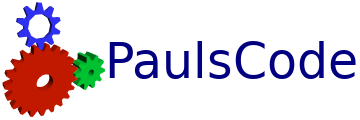








Comment