Which files?
Announcement
Collapse
No announcement yet.
RE2MV, Viewer and modifier for RE2 3D Models...
Collapse
X
-
Well, any of them!
I tried getting to the files through the .iso to no avail. I'm not sure how I'm suppose to find the location of them. The last time I used software for this (different game) I had a directory which contained all the folders of data, but I'm not sure where to begin here.sigpic
"Must the State continue to exist once the question of labor and capital shall be practically solved? We reply in the negative. We are anarchists."
Comment
-
You're supposed to have the game installed on the PC in order to mod it. When the game is installed, you have to find the directory containing all of the game files. Character and enemy models are located in either the PL0 (Leon Game) or PL1 (Claire Game) folders. EMD are non-playable models such as the zombie or crates that you can push for puzzles whilst PLD are playable models. PLW (located in the PLD folder) are the models of weapons that you equip on your character. For a complete list of which file corresponds to which model, you'll want the Safehouse Mod Manuals.Originally posted by Graco View PostWell, any of them!
I tried getting to the files through the .iso to no avail. I'm not sure how I'm suppose to find the location of them. The last time I used software for this (different game) I had a directory which contained all the folders of data, but I'm not sure where to begin here.
Comment
-
Well, I appreciate your help but I'm wanting to use this software to view the 1.5 PVB files and my web searches haven't turned up anything pertaining to the subject.sigpic
"Must the State continue to exist once the question of labor and capital shall be practically solved? We reply in the negative. We are anarchists."
Comment
-
Yes, you need to extract the .BIN by mounting it with software that supports virtual drives and then you will have access to the files inside (usually "PSX" folder)
Player files are inside PLD
Enemy files are inside EMD
Backgrounds/Masks are inside STAGE 1-6sigpic
"Beware the friends bearing false gifts and speaking with fork tongues. Poor Four-Eyes!" - Rev, New Dominion Tank Police
Comment
-
I just noticed something funny; when you right-click you can set the view mode. Two of the options that catch my eye are "flat" and "smooth"; these options might normally refer to the way the polygons appear on the surface of the 3D model with "flat" being blocky and "smooth" having a more rounded look. The models displayed in RE2MV are ALWAYS displayed with polygons smoothened and the options "flat" and "smooth" actually refer to whether or not lights in the scene affect the model.
Comment
-
Another problem I'm having is replacing parts of the model. I can extract Leon's head (Object_08) and replace Marvin's head and the operation is successful. However, if I import Object_08.OBJ into 3Ds Max and immediately export under the same file extension and name without even touching the model, I get an error when I try to replace any part with it "is not a valid integer value." I can only imagine that something got fucked up when importing or exporting to or from 3Ds Max.
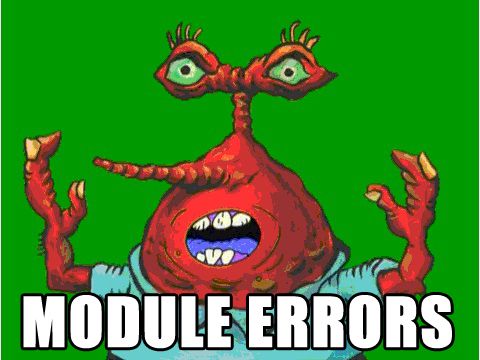
Every time I try to re-import a model, every time I try to re-import an edited .TIM file using the Tim Composer tool...Last edited by DarkSpyda04; 02-05-2014, 10:27 PM.
Comment
-
Sorry to bump - but can this be used for RE3?
I'm purely after the Regina outfit from Dino Crisis and maybe some guns, crates and stuff like that.
Either that, or does anyone know if any models can be ripped from Dino Crisis 1 or 2 instead? Any help/answers would be amazing - thanks Last edited by RaccoonSurvivor; 06-06-2014, 02:51 PM."I never thought any of this stuff my brother taught me would work!"
Last edited by RaccoonSurvivor; 06-06-2014, 02:51 PM."I never thought any of this stuff my brother taught me would work!"
Comment
-
sigpic
"Beware the friends bearing false gifts and speaking with fork tongues. Poor Four-Eyes!" - Rev, New Dominion Tank Police
Comment
-
You are a saint.. thank you!Originally posted by BiohazardFE View PostThere is an RE3MV gentlemen, released at 123 in December last year.
http://www.datafilehost.com/d/29547471 I take it this has the same kinda abilities (export animations etc)?
"I never thought any of this stuff my brother taught me would work!"
I take it this has the same kinda abilities (export animations etc)?
"I never thought any of this stuff my brother taught me would work!"
Comment








Comment