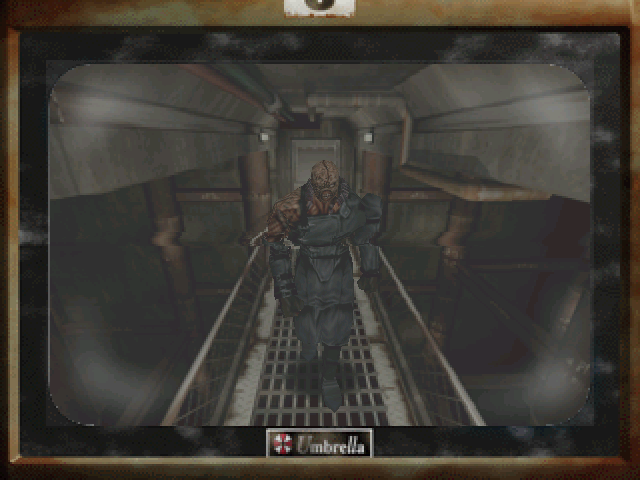
DESCRIPTION
This mod swaps out Mr. X for Nemesis similar to the RE2 Pyramid Head mod only with more STARS and more modding experience. Expect multiple EMD, TIM, and SAP files to be replaced. Here is a visual of what exact files were modded.
Code:
Common
Sound
bgm
MAIN1D.SAP
MAIN1E.SAP
SUB37.SAP
enemy
ENEMY12.SAP
ENEMY26.SAP
room
ROOM20C.SAP
ROOM20D.SAP
ROOM109.SAP
ROOM117.SAP
ROOM507.SAP
ROOM603.SAP
ROOM604.SAP
Pl0
emd0
EM02A.EMD
EM02A.TIM
EM02B.EMD
EM02B.TIM
EM02C.EMD
EM02C.TIM
Voice
Stage7
V005.SAP
Pl1
emd1
EM12A.EMD
EM12A.TIM
EM12B.EMD
EM12B.TIM
EM12C.EMD
EM12C.TIM
Voice
Stage7
V005.SAP
SPECIAL FEATURES and other notes
Social Nemesis
If the mod were just a model edit to make Mr. X look like Nemesis, we'd have a pretty boring mod. I mean I guess it'd be exciting to see something that looks like Nemesis in RE2 but at the same time it doesn't "feel" like Nemesis. Maybe something's missing? What's missing? The personality is missing. In RE3, we weren't used to Nemesis being as silent as Mr. X. We expected him to roar and chase after us, growl in pain as he is slowed down with freeze rounds, come out of the woodwork with a rocket launcher and shout his favorite word. So how's this if we had a quiet Nemesis? If you ask me it just wouldn't feel right so I spent plenty of time searching for ways to make Nemesis make sounds in a way that emits the same feeling from RE3. Thus we have a more social Nemesis. It may seem small but it's one of the biggest things about the mod.
Correctly animating parts
While it doesn't have to be said, there is a lot of work that has to be done to make sure parts of the model don't look goofy when they animate. What you want to do in most cases is return the original object to the "0" location and align the new object with the original object's pivot point. This in most cases will save you from an incorrectly-animating model. Other times (such in the case of object_00 which cannot be moved in RE2MV) objects need to be exported from the desired location in 3D space instead of being aligned with the original object's pivot point.
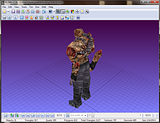
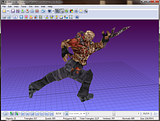
Texture distortions
Occasionally you'll export a model and RE2 will crash when you run the game. Check the model's UVs in RE2MV and you'll see why. For some reason, the UVs have glitched and stretched. I usually solve this by moving the UVs around in the model editor and then exporting again. Symptoms that this problem occurred are heavily distorted textures in RE2MV that weren't there originally and the game crashing or causing the screen to flash violently.
Backfacing Polygons
For whatever reason all of the polygons were facing the wrong way when I exported the objects. For this you want to flip these polygons in the 3D model editor and export again.
Finicky Objects
Some objects don't like to be touched and one example of this is super tyrant's torso which glitches and distorts heavily during gameplay if the object was replaced with a new model or if it was exported from a 3D modeling program that it just doesn't like. For EM02A's legs I had to import this object into Misfit Model 3D (Maya also works) and edit the object's verticies and texture coordinates for this one object. For every other one I could just use Blender and replace parts to my heart's content. Keep an eye out for finicky objects and try to find ways to work around them.
Here's a video of super tyrant's torso distortions after the object was replaced (model is included in the mod as a bonus).
https://www.youtube.com/watch?v=uWEQFCxkJoM
TOOLS USED
Blender modded the majority of 3D objects
ClipGrab Got music tracks off of Youtube
Mortician's Room Jump Cut modding time in half by leaping from one room to another
ResdientEvil2Fan's Save Game Editor Changed inventory items to get key items early on
Misfit Model 3D modded finicky 3D objects
Novasoft Extractor extracted SAP sounds from RE2
Audacity edited extracted SAP sounds
SAPmake repacked SAP sounds
Leo2236's RE2MV v1.2b replaced model parts, texture, and repacked file
Safehouse mod manuals Helped me find the names of specific EMD files.
tobester's SFX list Helped me find the names of specific .SAP files.
tobester's RE2 BGM List Helped me find the names of specific .SAP files.
Adobe Photoshop CS4 rearranged textures
MarkGrass's Biofat v0008 converted MD2 files
timviewer converted and saved TIM files
MS Paint fixed textures exported from Photoshop
Resident Evil 2 Platinum (PC game) I wouldn't have a mod without it
DOWNLOAD & INSTALLATION
4Shared
Mediafire
The mod comes with an "installer" and an "uninstaller". Since I don't know anything about programming, I can't likely create an actual installer for these files so this mockup of the name will have to do. Copy the contents of the installer (Common, Pl0, Pl1) into your RESIDENT EVIL2 folder to install or do the same with the uninstaller to uninstall. The files will distribute automatically.
For the EM02B bonus, rename the file to "EM02B" and place in RESIDENT EVIL2 > Pl0/Pl1 > emd0/emd1
 ENJOY
ENJOY 



Comment